首页 > 杂记 > 正文
原创文章,转载请注明出处!
本文链接:https://codetosurvive1.github.io/posts/how-to-create-branch-and-commit.html
如何创建分支并提交代码
标签:macaca, git
2016-10-27
如何创建分支并提交代码
1.首先查看分支信息
git branch
* create
dev
master
2.创建分支test
git branch test
查看分支是否创建成功
git branch
* create
dev
master
test
3.切换分支到test
git checkout test
Switched to branch 'test'
查看是否切换成功
git branch
create
dev
master
* test
4.修改文件信息,比如这里添加一个文件
touch test
ls
macaca-test package.json test
5.由于添加了新文件,所以需要提交新文件上去
添加当前目录
git add .
提交到本地仓库
git commit -am '添加test文件'
[test 4d485cd] 添加test文件
1 file changed, 0 insertions(+), 0 deletions(-)
create mode 100644 test
推送到远程仓库
git push origin test
Counting objects: 3, done.
Delta compression using up to 4 threads.
Compressing objects: 100% (2/2), done.
Writing objects: 100% (3/3), 286 bytes | 0 bytes/s, done.
Total 3 (delta 1), reused 0 (delta 0)
remote: Resolving deltas: 100% (1/1), completed with 1 local objects.
To https://github.com/CodeToSurvive1/bank_sample.git
* [new branch] test -> test
6.直接通过web页面管理器查看是否已经提交到git上
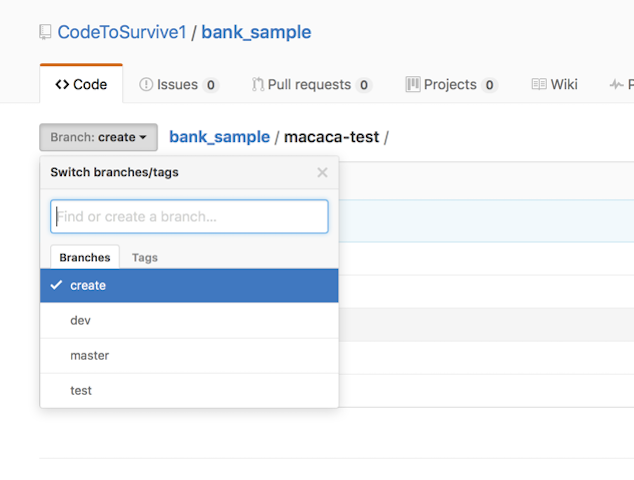

7.如果想删除本地分支或者远程仓库分支
git branch -D test
Deleted branch test (was e7c582b).
删除远程仓库分支
$ git push origin --delete test
To https://github.com/CodeToSurvive1/bank_sample.git
- [deleted] test
原创文章,转载请注明出处!
本文链接:https://codetosurvive1.github.io/posts/how-to-create-branch-and-commit.html